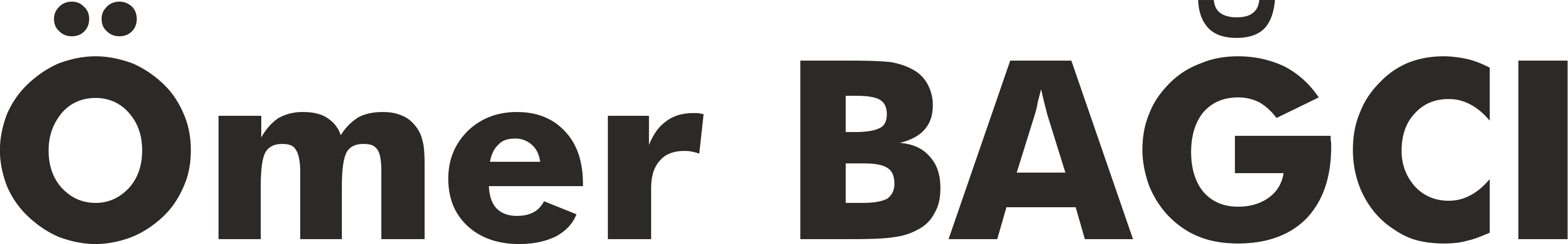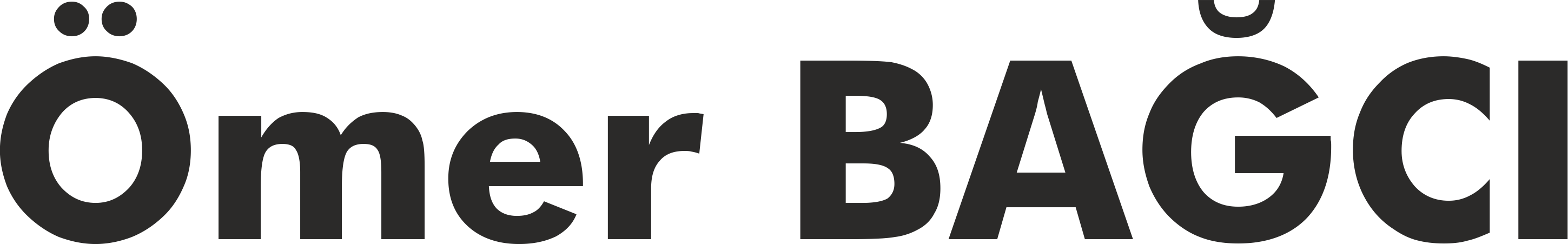Eğitim
Excel CHOOSE Function: The Smart Way to Select from a List
When working in Excel, you might need to select specific values from a list. The CHOOSE function (called ELEMAN in Turkish Excel versions) is a simple yet powerful tool for this purpose. It allows you to select a value based on its position in a predefined list.
What Is the CHOOSE Function?
The CHOOSE function returns a value from a list based on its position. For example, if you want to get the 3rd product from a list of names, this function is ideal.
Syntax:
CHOOSE(index_num, value1, [value2], ...)
index_num: The position of the value you want to retrieve (from 1 to 254).- value1, value2, …: The values to choose from.
Practical Examples
1. Simple Text Selection
=CHOOSE(2, "Apple", "Banana", "Orange")
This returns "Banana", the second item in the list.
2. Choosing a Color
=CHOOSE(1, "Red", "Green", "Blue")
This returns "Red", the first value.3. Selecting a Day of the Week
=CHOOSE(5, "Monday", "Tuesday", "Wednesday", "Thursday", "Friday", "Saturday", "Sunday")
This returns "Friday", the fifth item in the list.Things to Keep in Mind
- If
index_numis larger than the number of values, Excel returns a #VALUE! error. - If
index_numis a decimal, it is rounded down to the nearest whole number. - A maximum of 254 values can be entered.
When Should You Use the CHOOSE Function?
- To select from a fixed list of values
- To return a result dynamically based on input
- For working with categories, labels, days, colors, and more
Conclusion
The CHOOSE function is an excellent tool for selecting items from a predefined list. It simplifies formulas and improves the flexibility of your data handling in Excel.
To learn more about Excel functions, visit our Excel course library at vidoport.com/
Tags:
Excel CHOOSE function,
Excel formula examples,
Excel value selection,
how to select from a list in Excel,
Excel training